-_Extended_Facsimile_Using_Internet_Mail_RFC2532_dsns
来源:网络 作者:掌中花 更新 :2023-06-19 19:10 科技百科

Network Working Group L. Masinter
Request for Comments: 2532 Xerox Corporation
Category: Standards Track D. Wing
Cisco Systems
March 1999
Extended Facsimile Using Internet Mail
Status of this Memo
This document specifies an Internet standards track protocol for the
Internet community, and requests discussion and suggestions for
improvements. Please refer to the current edition of the "Internet
Official Protocol Standards" (STD 1) for the standardization state
and status of this protocol. Distribution of this memo is unlimited.
Copyright Notice
Copyright (C) The Internet Society (1999). All Rights Reserved.
Abstract
This document describes extensions to "Simple Mode of Facsimile Using
Internet Mail" [RFC2305] and describes additional features, including
transmission of enhanced document characteristics (higher resolution,
color) and confirmation of delivery and processing.
These additional features are designed to provide the highest level
of interoperability with the existing and future standards-compliant
email infrastrUCture and mail user agents, while providing a level of
service that approximates the level currently enjoyed by fax users.
The IETF has been notified of intellectual property rights claimed in
regard to some or all of the specification contained in this
document. For more information consult the online list of claimed
rights in <https://www.booso.com/filepic/20230619/5hy13g2or1o />1. Introduction
This document notes a number of enhancements to the "Simple Mode of
Facsimile Using Internet Mail" [RFC2305] that may be combined to
create an extended mode of facsimile using Internet mail.
The new features are designed to be interoperable with the existing
base of mail transfer agents (MTAs) and mail user agents (MUAs), and
take advantage of existing standards for advanced functionality such
as positive delivery confirmation and disposition notification. The
enhancements described in this document utilize the messaging
infrastructure, where possible, instead of creating fax-specific
features which are unlikely to be implemented in non-fax messaging
software.
This document standardizes the following two features.
* Delivery confirmation (Section 2) (required)
* Additional document features (Section 3) (optional)
These features are fully described in another document titled
"Terminology and Goals for Internet Fax" [RFC2542].
1.1. Definition of Terms
The term "processing" indicates the action of rendering or
transmitting the contents of the message to a printer, display
device, or fax machine.
The term "processing confirmation" is an indication by the recipient
of a message that it is able to process the contents of that message.
The term "recipient" indicates the device which performs the
processing function. For example, a recipient could be implemented
as a traditional Mail User Agent on a PC, a standalone device which
retrieves mail using POP3 or IMAP, an SMTP server which prints
incoming messages (similar to an LPR server).
The key Words "MUST", "MUST NOT", "REQUIRED", "SHALL", "SHALL NOT",
"SHOULD", SHOULD NOT", "RECOMMENDED", "MAY", and "OPTIONAL" in this
document are to be interpreted as described in [RFC2119].
1.2. GSTN Fax Gateways ("onramp"/"offramp")
The behavior of gateways from GSTN fax to SMTP ("onramps") and from
SMTP to GSTN fax ("offramps") are not described in this document.
However, such gateways SHOULD have the behavior characteristics of
senders and recipients as described in this document.
2. Delivery and Processing Confirmation
In traditional GSTN-based realtime facsimile, the receiving terminal
acknowledges successful receipt and processing of every page [T.30].
In Internet Mail, the operations of Delivery (to the mailbox) and
Disposition (to paper or a screen) may be separated in time (due to
store and forwarding of messages) and location (due to separation of
delivery agent (MTA) and user agent (MUA)). The confirmation of
these two operations are supplied by two different standards-track
mechanisms: Delivery Status Notifications (DSN) [RFC1891, RFC1894]
and Message Disposition Notifications (MDN) [RFC2298], respectively.
This section defines requirements for devices or services that are to
be considered compliant with this document.
2.1. Sender Requirements
Because delivery failure may occur (over disk quota, user no longer
exists, malconfigured mailer), a delivery failure message (in the
format described by [RFC1894] or otherwise) may be sent to the
envelope-from address specified by the sender. Thus, the envelope-
from address supplied by the sender MUST be able to properly handle
such delivery failure messages.
2.1.1. Delivery Confirmation
If the sender desires delivery confirmation, the sender MUST request
Delivery Status Notification by including the the esmtp-keyword
NOTIFY with the esmtp-value SUCCESS (section 5.1 of [RFC1891]).
2.1.2. Processing Confirmation
If the sender desires processing confirmation, the sender MUST
request Message Disposition Notification ([RFC2298] section 2) when
sending the message itself.
Because a recipient may silently ignore a request for an MDN (section
2.1 of [RFC2298]) at any time:
* MDNs MUST NOT be used for delivery confirmation, but are only
useful for disposition ("processing") notification.
* the sender MUST NOT assume the recipient will respond to an MDN
request in a subsequent message, even if the recipient has done
so in the past.
The address provided by the sender on the Disposition-Notification-To
field MUST be able to receive Message Disposition Notifications
messages [RFC2298] and SHOULD be able to receive messages that are
not in the Message Disposition Notification format (due to the
existence of legacy systems that generate non-RFC2298-compliant
responses to the Disposition-Notification-To field). The
Disposition-Notification-To address and the envelope-from address
SHOULD match to allow automated responses to MDN requests (section
2.1 of [RFC2298]).
2.2. Recipient Requirements
Recipients SHOULD implement Message Disposition Notifications
[RFC2298] and SHOULD indicate supported media features in DSN and MDN
messages per [RFC2530].
If the recipient is an SMTP server, it behaves as part of the
receiver infrastructure and is therefore subject to the "Receiver
Infrastructure" requirements of this document.
See also "Recipient Recommendations" in section 5.
2.2.1. MDN Recipient Requirements
Recipients MUST be configurable to silently ignore a request for an
MDN (section 2.1 of [RFC2298]).
If the recipient is an automated message processing system which is
not associated with a person, the device MAY be configurable to
always respond to MDN requests, but in all cases MUST be configurable
to never generate MDNs.
A recipient MUST NOT generate an unsolicited MDN to indicate
successful processing. A recipient MAY generate an unsolicited MDN
(sent to the envelope-from (Return-Path:) address) to indicate
processing failure, but subject to the [RFC2298] requirement that it
MUST always be possible for an operator to disable unsolicited MDN
generation.
2.2.2. Recipients Using Mailbox Access Protocols
A recipient using POP3 [RFC1939] or IMAP4 [RFC2060] to retrieve its
mail MUST NOT generate a Delivery Status Notification message
[RFC1894] because such a notification, if it was requested, would
have already been issued by the MTA on delivery to the POP3 or IMAP4
message store.
The recipient MUST NOT use the RFC822 "To:" fields, "Cc:" fields,
"Bcc:" fields, or any other fields containing header recipient
information to determine the ultimate destination mailbox or
addressee, and SHOULD NOT use other RFC822 or MIME fields for making
such determinations.
2.3. Messaging Infrastructure Requirements
This section eXPlains the requirements of the SMTP messaging
infrastructure used by the sender and receiver. This infrastructure
is commonly provided by the ISP or a company"s internal mailers but
can actually be provided by another organization with appropriate
service contracts.
2.3.1. Sender Infrastructure
Support for DSN [RFC1891] MUST be provided by the mail submission
server [RFC2476] used by the sender and MUST be provided up to the
mailer responsible for communicating with external (Internet)
mailers.
Also see section 5.1 of this document.
2.3.2. Receiver Infrastructure
Support for DSN [RFC1891] MUST be provided by the external
(Internet-accessible) mailer, and MUST be provided by each mailer
between the external mailer and the recipient. If the recipient is
implemented as an SMTP server it MUST also support DSN [RFC1891].
3. Additional Document Capabilities
Section 4 of "A Simple Mode of Facsimile Using Internet Mail"
[RFC2305] allows sending only the minimum subset of TIFF for
Facsimile "unless the sender has prior knowledge of other TIFF fields
or values supported by the recipient."
A recipient MAY support any or all (or any combination) of the TIFF
profiles defined in RFC2301, in addition to profile S. A recipient
which supports additional profiles SHOULD indicate this support as
per section 3.2 or 3.3 of this document. As a consequence, a sender
MAY use those additional TIFF profiles when sending to a recipient
with the corresponding capabilities.
A sender SHOULD be able to recognize and process the feature tags as
defined in [RFC2531] when reviewing the capabilities presented by a
potential recipient. The capability matching rules indicated there
(by reference to [RFC2533]) allow for the introduction of new
features that may be unrecognized by older implementations.
A sender MAY send a message containing both the minimum subset of
TIFF for Facsimile (as specified in [RFC2305]) and a higher quality
TIFF using multipart/alternative.
Three methods for the sender to acquire such knowledge are described:
1. Sender manual configuration
2. Capabilities in Directory
3. Capabilities returned in MDN or DSN
Method (3) SHOULD be used.
An implementation may cache capabilities locally and lose
synchronization with the recipient"s actual capabilities. A
mechanism SHOULD be provided to allow the sender to override the
locally-stored cache of capabilities. Also note section 4.1 of this
document.
3.1. Sender Manual Configuration
One way a sender can send a document which exceeds the minimum subset
allowed by [RFC2305] is for the user controlling the sender to
manually override the default settings, usually on a per-recipient
basis. For example, during transmission a user could indicate the
recipient is capable of receiving high resolution images or color
images.
While awkward and not automatic, this mechanism reflects the current
state of deployment of configuration for extended capabilities to
ordinary Internet email users.
3.2. Capabilities in Directory
A future direction for enhanced document features is to create a
directory structure of recipient capabilities, deployed, for example,
through LDAP or DNS. The directory would provide a mechanism by which
a sender could determine a recipient"s capabilities before message
construction or transmission, using a directory lookup. Such
mechanisms are not defined in this document.
There is active investigation within the IETF to develop a solution
to this problem, which would resolve a wide range of issues with
store-and-forward messaging.
3.3. Capabilities Returned in MDN or DSN
As outlined in section 2 of this document, a sender may request a
positive DSN or an MDN.
If the recipient implements [RFC2530], the DSN or MDN that is
returned can contain information describing the recipient"s
capabilities. The sender can use this information for subsequent
communications with that recipient.
The advantage of this approach is that additional infrastructure is
not required (unlike section 3.2), and the information is acquired
automatically (unlike section 3.1).
3.3.1. Restrictions and Recommendations
A sender MUST NOT send a message with no processable content to
attempt to elicit an MDN/DSN capability response. Doing so with a
message with no processable content (such as a message containing
only a request for capabilities or a blank message) will confuse a
recipient not already designed to understand the semantics of such a
message.
A recipient SHOULD indicate the profiles and features supported, even
if the recipient supports only Tiff Profile S (the minimum set for
fax as defined by [RFC2305]) [RFC2531]. This allows a sender to
determine that the recipient is compliant with this Extended
Facsimile Using Internet Mail specification.
4. Security Considerations
As this document is an extension of [RFC2305], the Security
Considerations section of [RFC2305] applies to this document.
The following additional security considerations are introduced by
the new features described in this document.
4.1. Inaccurate Capabilities Information
Inaccurate capability information (section 3) could cause a denial of
service. The capability information could be inaccurate due to many
reasons, including compromised or improperly configured directory
server, improper manual configuration of sender, compromised DNS, or
spoofed MDN. If a sender is using cached capability information,
there SHOULD be a mechanism to allow the cached information to be
ignored or overridden if necessary.
4.2. Forged MDNs or DSNs
Forged DSNs or MDNs, as described in [RFC1892, RFC1894, RFC2298] can
provide incorrect information to a sender.
5. Implementation Notes
This section contains notes to implementors.
5.1. Submit Mailer Does Not Support DSN
In some installations the generally available submit server may not
support DSNs. In such circumstances, it may be useful for the sender
to implement [RFC974] mail routing as well as additional submission
server functions [RFC2476] so that the installation is not
constrained by limitations of the incumbent submission server.
5.2. Recipient Recommendations
To provide a high degree of reliability, it is desirable for the
sender to know that a recipient could not process a message. The
inability to successfully process a message may be detectable by the
recipient"s MTA or MUA.
If the recipient"s MTA determines the message cannot be processed,
the recipient"s MTA is strongly encouraged to reject the message with
a [RFC1893] status code of 5.6.1. This status code may be returned
in response to the end-of-mail-data indicator if the MTA supports
reporting of enhanced error codes [RFC2034], or after message
reception by generating a delivery failure DSN ("bounce").
Note: Providing this functionality in the MTA, via either of the
two mechanisms described above, is superior to providing the
function using MDNs because MDNs must generally be requested
by the sender (and the request may, at any time, be ignored by
the receiver). Message rejection performed by the MTA can
always occur without the sender requesting such behavior and
without the receiver circumventing the behavior.
If the message contains an MDN request and the recipient"s MUA
determines the message cannot be processed, the recipient"s MUA is
strongly encouraged to repond to an MDN request and indicate that
processing failed with the disposition-type "processed" or
"displayed" and disposition-modifier "error" or "warning" [RFC2298].
6. Acknowledgements
The authors would like to acknowledge the members of the IETF
Internet Fax working group, and especially the following contributors
who provided assistance and input during the development of this
document:
Vivian Cancio, Richard Coles, David Crocker, Ned Freed, Graham Klyne,
MAEDA Toru, Geoff Marshall, Lloyd McIntyre, Keith Moore, George
Pajari, James Rafferty, Mike Ruhl, Richard Shockey, Brian Stafford,
and Greg Vaudreuil.
7. References
[RFC2533] Klyne, G., "A Syntax for Describing Media Feature Sets",
RFC2533, March 1999.
[RFC2531] McIntyre, L. and G. Klyne, "Content Feature Schema for
Internet Fax", RFC2531, March 1999.
[RFC2530] Wing, D., "Indicating Supported Media Features Using
Extensions to DSN and MDN", RFC2530, March 1999.
[RFC1891] Moore, K. "SMTP Service Extensions for Delivery Status
Notifications", RFC1891, January 1996.
[RFC1893] Vaudreuil, G., "Enhanced Mail System Status Codes", RFC
1893, January 1996.
[RFC1894] Moore, K. and G. Vaudreuil, "An Extensible Message Format
for Delivery Status Notifications", RFC1894, January 1996.
[RFC2034] Freed, N, "SMTP Service Extension for Returning Enhanced
Error Codes", RFC2034, October 1996.
[RFC2119] Bradner, S., "Key words for use in RFCs to Indicate
Requirement Levels", BCP 14, RFC2119, March 1997.
[RFC2298] Fajman, R., "An Extensible Message Format for Message
Disposition Notifications", RFC2298, March 1998.
[RFC2301] McIntyre, L., Zilles, S., Buckley, R., Venable, D.,
Parsons, G. and J. Rafferty, "File Format for Internet
Fax", RFC2301, March 1998.
[RFC2305] Toyoda, K., Ohno, H., Murai, J. and D. Wing, "A Simple
Mode of Facsimile Using Internet Mail", RFC2305, March
1998.
[RFC974] Partridge. C., "Mail routing and the domain system", STD
14, RFC974, January 1986.
[RFC2476] Gellens, R. and J. Klensin, "Message Submission", RFC2476,
December 1998.
[RFC2542] Masinter, L., "Terminology and Goals for Internet Fax", RFC
2542, March 1999.
[T.30] "Procedures for Document Facsimile Transmission in the
General Switched Telephone Network", ITU-T (CCITT),
Recommendation T.30, July, 1996.
[RFC1939] Myers, J. and M. Rose, "Post Office Protocol - Version 3",
STD 53, RFC1939, May 1996.
[RFC2060] Crispin, M., "Internet Message Access Protocol - Version
4Rev1", RFC2060, December 1996.
8. Authors" Addresses
Larry Masinter
Xerox Palo Alto Research Center
3333 Coyote Hill Road
Palo Alto, CA 94304 USA
Fax: +1 650 812 4333
EMail: masinter@parc.xerox.com
Dan Wing
Cisco Systems, Inc.
101 Cooper Street
Santa Cruz, CA 95060 USA
Phone: +1 831 457 5200
Fax: +1 831 457 5208
EMail: dwing@cisco.com
9. Full Copyright Statement
Copyright (C) The Internet Society (1999). All Rights Reserved.
This document and translations of it may be copied and furnished to
others, and derivative works that comment on or otherwise explain it
or assist in its implementation may be prepared, copied, published
and distributed, in whole or in part, without restriction of any
kind, provided that the above copyright notice and this paragraph are
included on all such copies and derivative works. However, this
document itself may not be modified in any way, such as by removing
the copyright notice or references to the Internet Society or other
Internet organizations, except as needed for the purpose of
developing Internet standards in which case the procedures for
copyrights defined in the Internet Standards process must be
followed, or as required to translate it into languages other than
English.
The limited permissions granted above are perpetual and will not be
revoked by the Internet Society or its successors or assigns.
This document and the information contained herein is provided on an
"AS IS" basis and THE INTERNET SOCIETY AND THE INTERNET ENGINEERING
TASK FORCE DISCLAIMS ALL WARRANTIES, EXPRESS OR IMPLIED, INCLUDING
BUT NOT LIMITED TO ANY WARRANTY THAT THE USE OF THE INFORMATION
HEREIN WILL NOT INFRINGE ANY RIGHTS OR ANY IMPLIED WARRANTIES OF
MERCHANTABILITY OR FITNESS FOR A PARTICULAR PURPOSE.
关于-_Extended_Facsimile_Using_Internet_Mail_RFC2532的内容就介绍到这边了,文章版权归原作者所有,如有侵犯您的权利,请联系我们删除,想了解更多dsns的相关资讯,请关注收藏本站。
- END -
升幂公式(升幂引理的具体内容和相关例题)

升幂公式:1+cos 2α = 2cos²α ; 1–cos 2α = 2sin²α 降幂公式:sin 2α = 2sinαcosα ; cos 2α = 2c...
麒麟710相当于骁龙多少(麒麟710是4个Cortex)
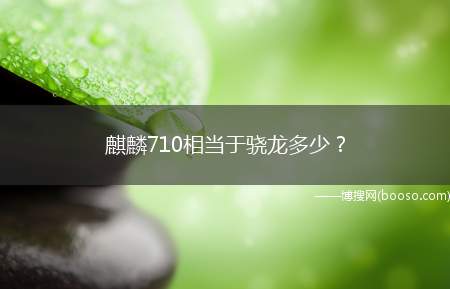
麒麟710处理器相当于骁龙660处理器。麒麟710是华为的中端智能手机处理器,取代了之前的麒麟659。与上一代相比,麒麟71...
苹果13相机怎么设置效果最佳

品牌型号:iPhone 13
东北特产有哪些(东北特产比较具有代表性的就是人参、貂皮、鹿茸、乌拉草)

东北特产比较具有代表性的就是人参、貂皮、鹿茸、乌拉草这几个,人参作为一种驰名中外的中草药,在中国医药史上早有研...
qq情侣空间别人能看见吗

如果开放了QQ情侣空间查看权限,那么好友通过进入QQ空间就可以看到。如果设置限制QQ情侣空间的访问权限,那么被限制的...
天玑820相当于骁龙什么处理器

天玑820相当于骁龙768G处理器。这两款的芯片性能非常相似,而且很接近,两款芯片的跑分都在40万,但是整体来说天玑820比...
soul怎么关掉聊天自动发的消息(怎么停止接收soul广场消息推送)

soul如何只接收广场及聊天消息提醒?处理这个问题很简单,具体步骤如下:
kedou_蝌蚪(kedou)
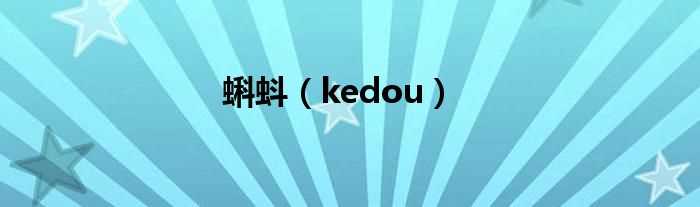
kedou_蝌蚪(kedou)关于蝌蚪,kedou这个很多人还不知道,今天菲菲来为大家解答以上的问题,现在让我们一起来看看吧!1、大...
越秀114导航_浙江越秀114导航(越秀114导航)
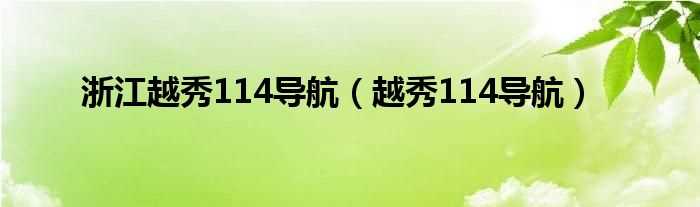
越秀114导航_浙江越秀114导航(越秀114导航)1、越秀区114进不去。2、可能是网络问题。3、建议你以后试试。4、14指...
下划线符号大全_下划线符号打法图解(下划线符号)
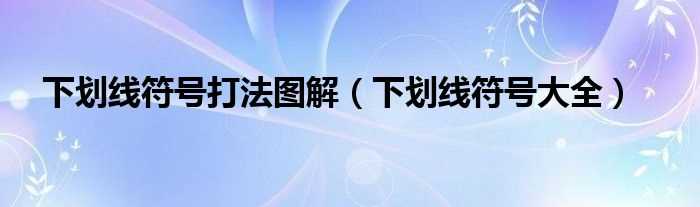
下划线符号大全_下划线符号打法图解(下划线符号)1、首先打开【微信】,进入【微信】首页,选择一个需要发送信息的朋友...
